How to install WordPress Site or Blog
In this section you will learn how to install WordPress Site or Blog manually. This is an illustrated step by step guide that makes creating your own site or blog simple to do.
If you do find that you need more help than is on this guide here, I'm also publishing a more detailed ebook download to help you.
Installing WordPress is incredibly simple, especially when compared to installing any other kind of script.
There are two different ways WordPress can be installed.
If you have cPanel / Fantastico, installing WordPress can literally take all of 30 seconds.
Without cPanel or Fantastico, you’ll have to do the manual setup.
The manual setup process can take some time, primarily due to the fact that you have to upload a lot of files.
Here’s how to setup WordPress using both methods.
WordPress Setup – cPanel
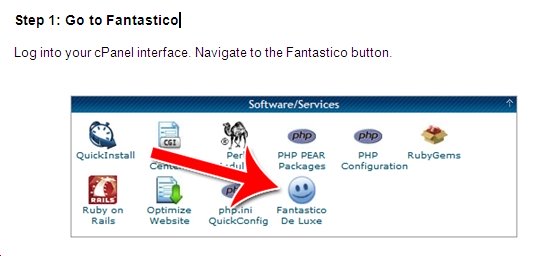
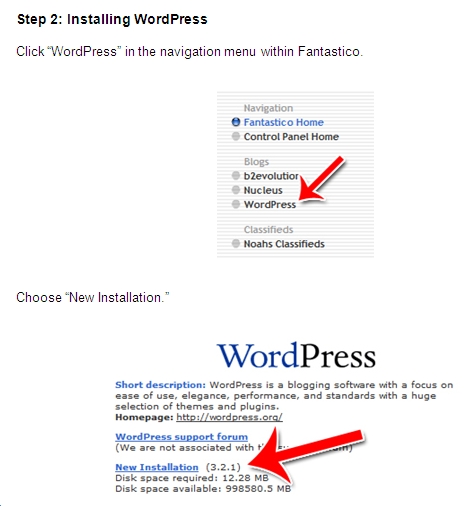
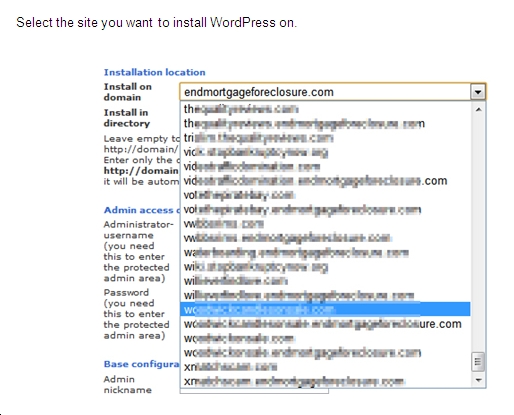
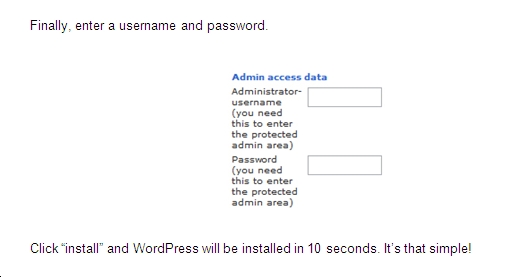
How to Install WordPress Manually
If you’re using a web host that doesn’t have cPanel, Fantastico or another one-click install package, you’ll have to install WordPress yourself. Here’s how to install WordPress manually.
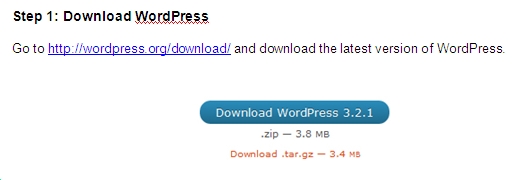
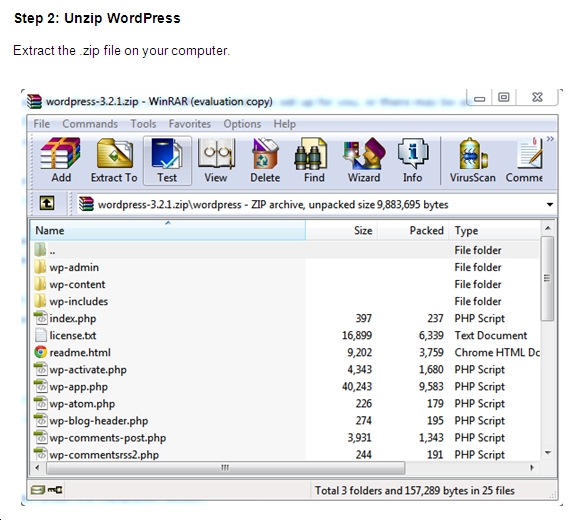
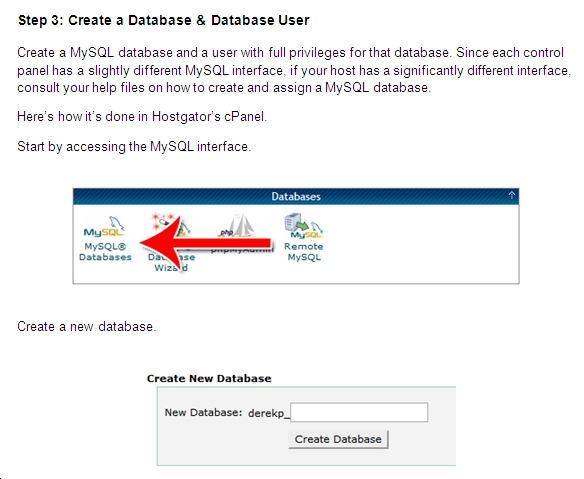
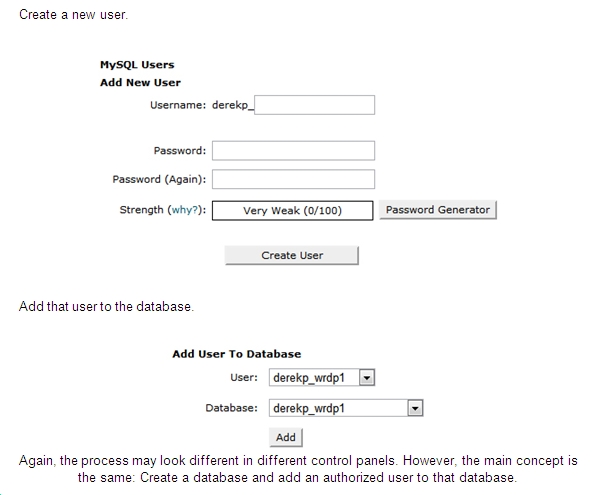
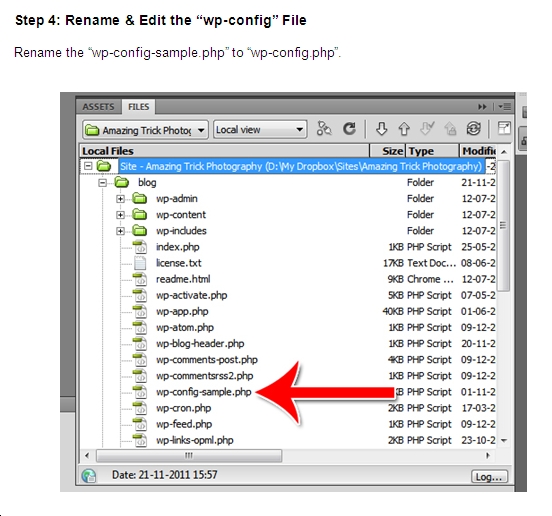
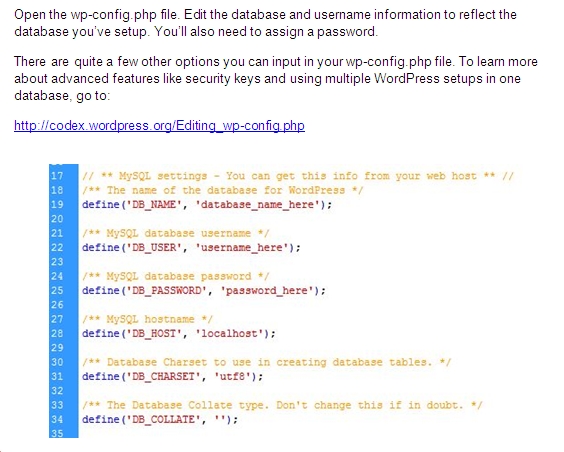
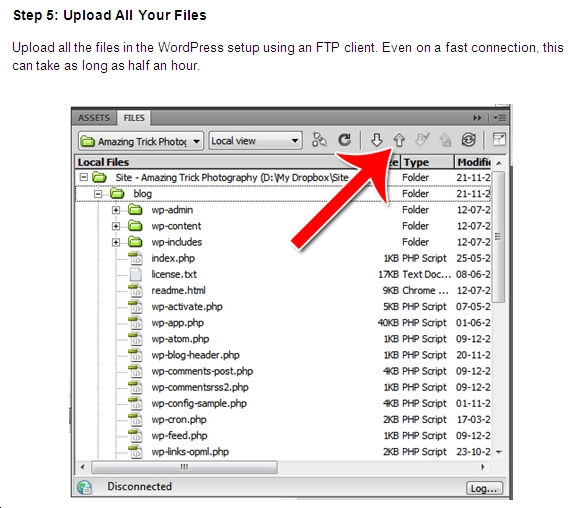
Step 6: Run the Install Script
Go to wp-admin/install.php in your WordPress domain.
This will launch the install script which will finalize the installation process.
Let the script run. After it’s done, your installation is complete.
That’s all there is to it! If you have cPanel or Fantastico, the whole installation process can be done in an instant.
Without cPanel, the manual installation process takes about 15 minutes, not including the time to upload files.
Adjust Your WordPress Settings
WordPress is one of the most customizable content management systems on the planet.
You can adjust how your posts look, how commenting works, how your link structure works and even turn your blog into a regular website if you want.
Here’s how to adjust the most important settings in WordPress.
Step 1: General Settings
This is where you setup the most basic things of your WordPress setup. To access the general setting area, scroll down to “Settings” on the left and click “General.”
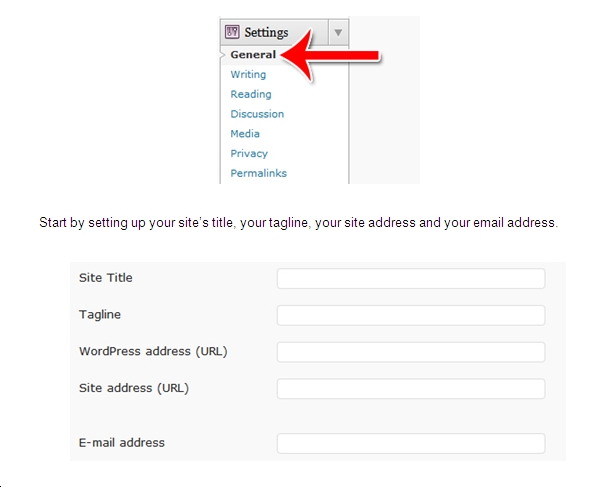
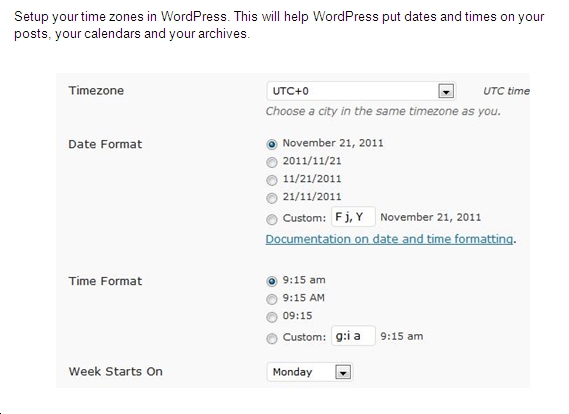
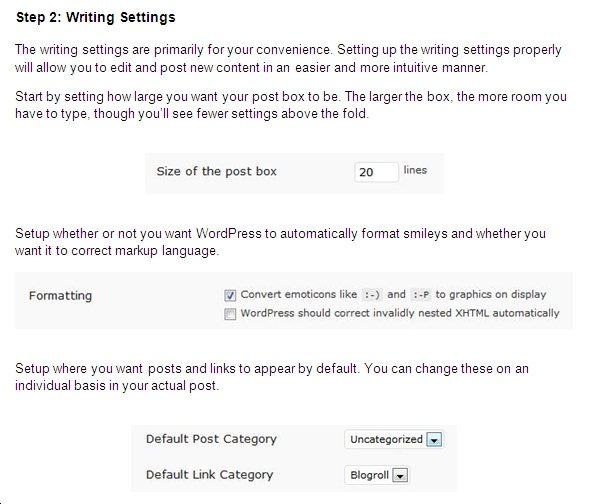
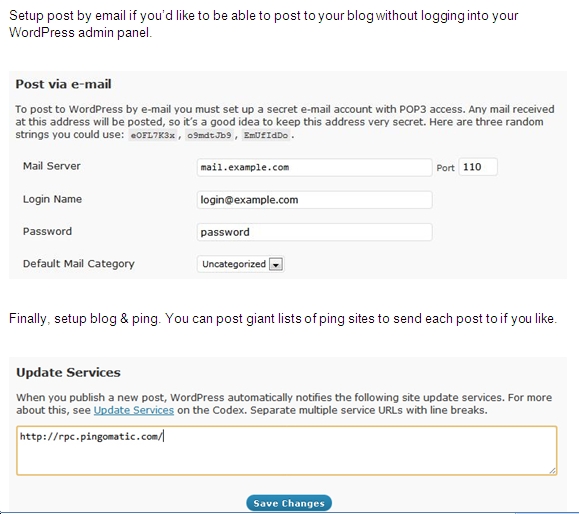
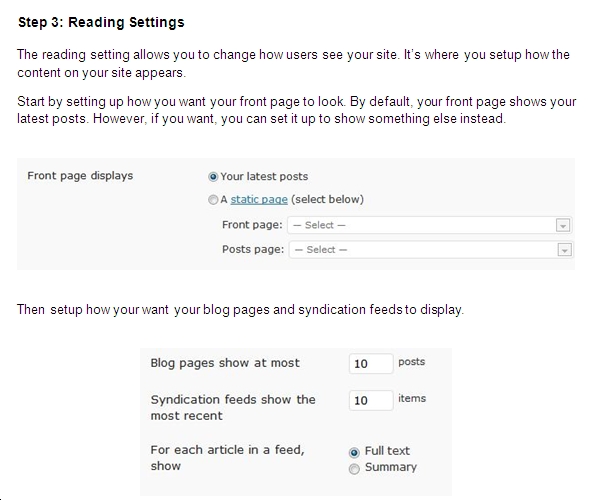
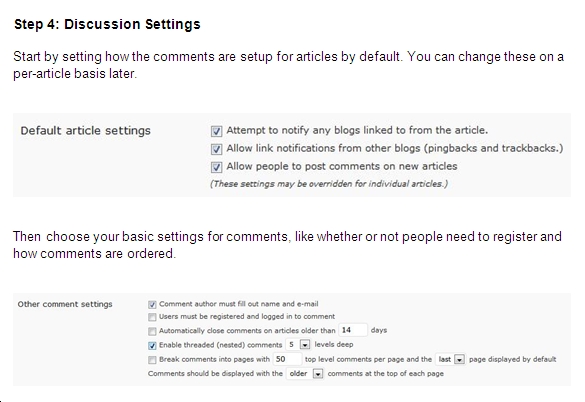
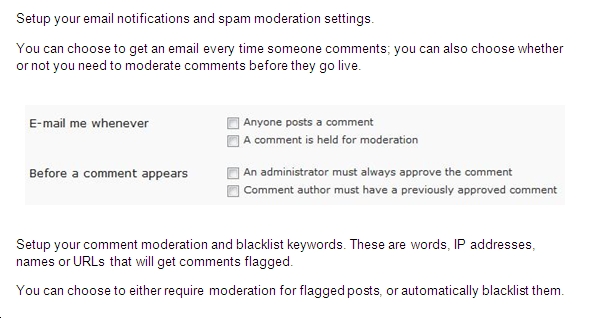
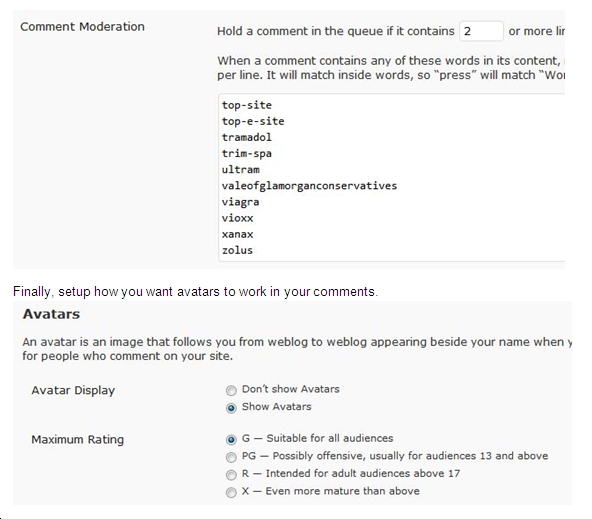
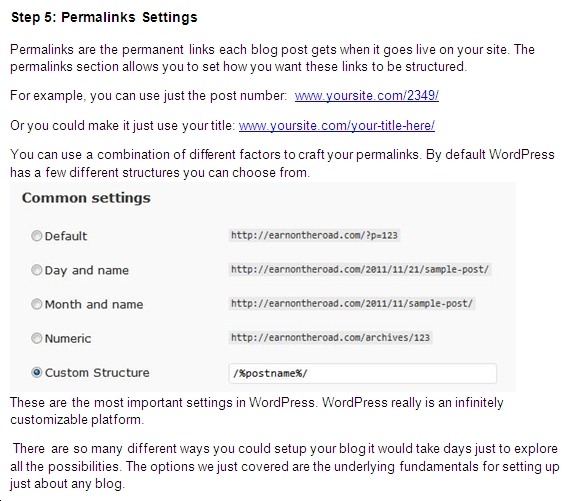
Customize Your Theme
WordPress is one of the easiest platforms to edit because of themes.
A theme allows you to change how your site looks with the click of a button.
Themes are designed to be complete design packages, with everything from the fonts to the sidebars to the headers all designed to harmonize with one another.
Here’s how to customize your themes in WordPress.
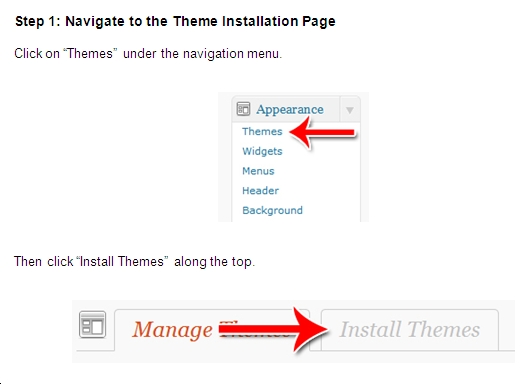
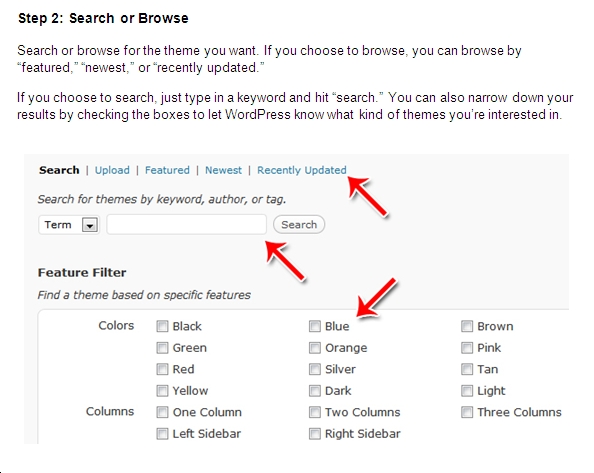
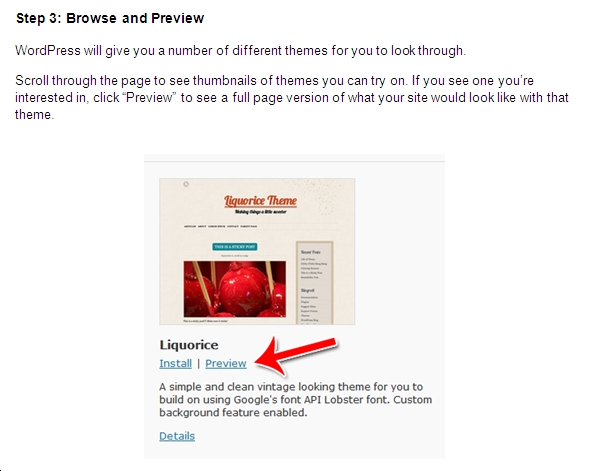
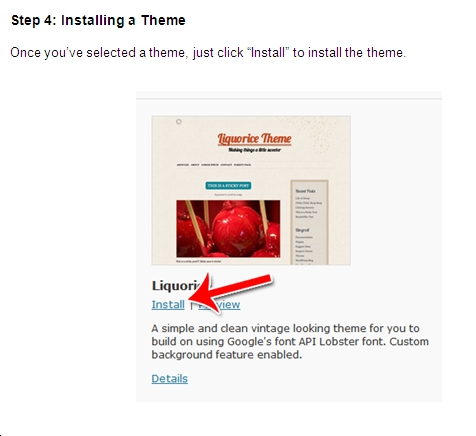
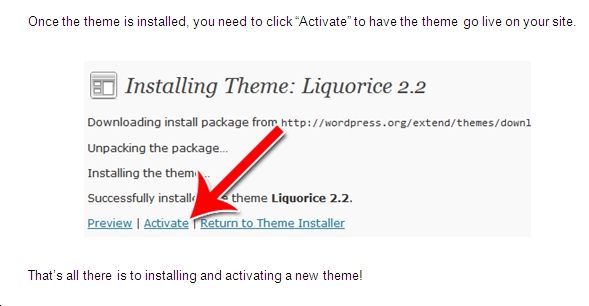
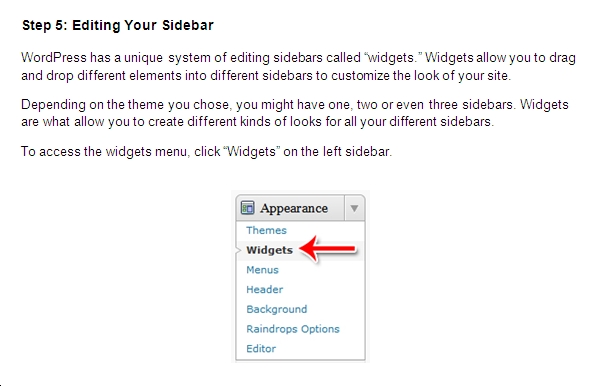
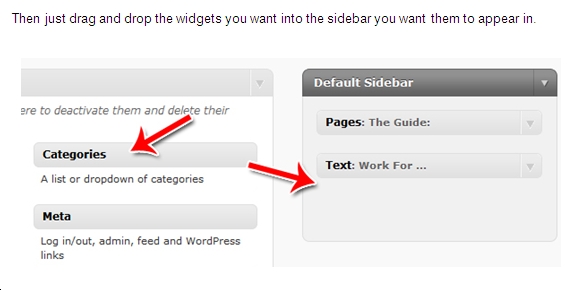
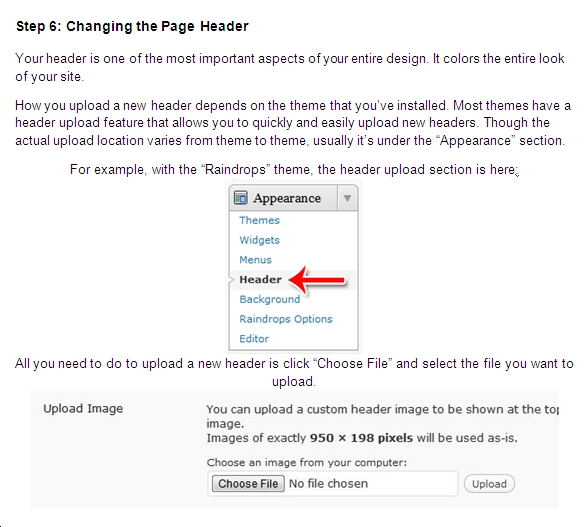
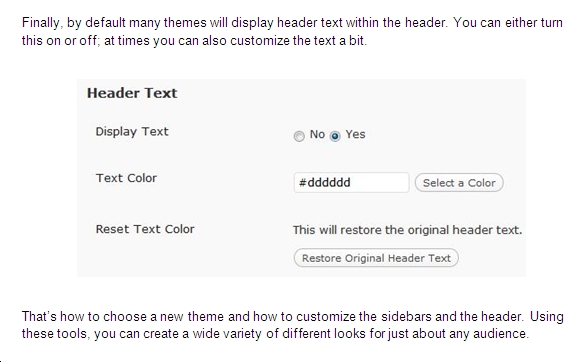
Find, Install and Activate a Plugin
Plugins are third party pieces of software that outside developers write which can easily plug into your WordPress system to give you more functionality.
In other words, plugins allow you to do things that you wouldn’t be able to do with WordPress on its own.
Using plugins, you can add just about any kind of functionality you want to your site.
Want to filter spam? No problem. Want easy SEO? No problem. Want to put in a popover window? No problem.
Plugins makes it easy to create highly customized websites without ever having to write a piece of code.
Here’s how to find, install and activate a plugin.
Step 1: Click “Add New” Under Plugins
Start the process by clicking “Add New” under “Plugins” in the sidebar.
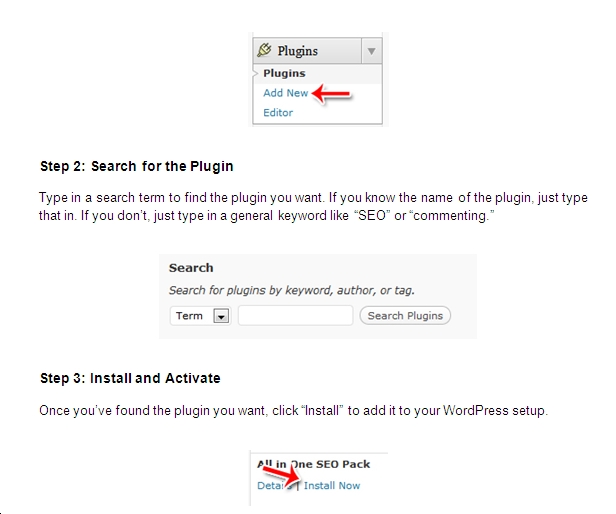
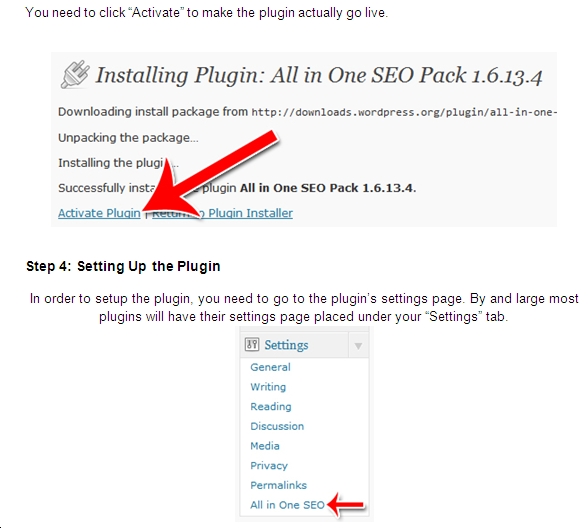
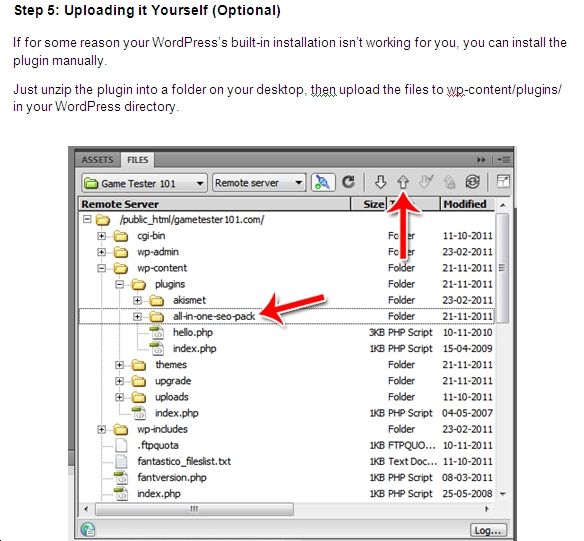
A Few Different Types of Plugins to be Aware Of
There are a few different kinds of popular WordPress plugins you should be aware of:
These are just a few of the many options available to you in the world of plugins.
The process of installing plugins is the same, no matter what kind of plugin you’re trying to install.
More Resources
The steps above show how to install WordPress for a blog or website, but I'm also going to publish a guide that you can download.
Below are more resources to help you learn about using internet marketing tools and social networking platforms that you can find online.
Learn more here about how to succeed as an Internet Marketer, by using the tutorials in the Internet Marketing Video Vault Training Course

Get the "Affiliate Marketing - Simple System" Guide Book - on sale!
Below here I'm featuring more pages with helpful how-to-do-it tips on this subject.
Feel free to submit your own story or article about it, and I will create your own page here with your contribution for the community to read.
More Tips for How To Do It Yourself: Internet & IM
Do you have a tip you want to contribute here? Share it!
Read the latest updates & rest of the how-to tips here:
Click the Title links below to see the latest how to do it tips and contributions to this page...
Promotion Tips for Creating an Authority Website
Quality Backlinks
With the right backlinks, you get a chance to build a strong presence or authority in your industry.
Quality versus quantity is always …
Add A Blog To Your Domain
Providing Value on your authority website:
One of the best ways to display your expertise, provide value and stir your target audience is by useful and …
How To Build An Authority Site
The first thing to understand is the fact that building a website that can be regarded as an “authority” takes time, and effort, this is not something …
What Are Authority Sites?
An authority site is a high quality blog or site that showcases the vast knowledge and in-depth expertise of a webmaster in a particular niche. As such, …


"Power Tips" magazine is back!
You Get A Free Complete Self Help Report delivered to your email box every edition, plus you get a free PLR article and other great gifts!
SUBSCRIBE BELOW ... I promise you will want to USE what you learn!
I really want to know what you think of this site, this page, and to hear your tips or suggestions about it.
So please share your story or simply add a Comment in the comment box.
If you feel that the information on this page has been useful to you please give it a Like or share it with your friends - thanks!!
"You are a life Saver!!
I recently discovered this site and I can tell you that my life has not been the same. I now come here EVERYDAY and spend at least 1 hour.
I used to spend that time browsing online fashion and beauty
magazine which just means that I spend more. Now I have replaced that
habit with coming here.
In future I will think about contributing articles as well. Thank you! Thank you!! Thank you!!! and God bless"
Contact Us | About Us | Terms of Use | Privacy Policy | FAQ | Testimonials
Amazon and the Amazon logo are trademarks of Amazon.com, Inc. or its affiliates. As an Amazon Associate I earn from qualifying purchases. Product prices and availability are accurate as of the date/time
indicated and are subject to change. Any price and availability
information displayed on [relevant Amazon Site(s), as applicable] at the
time of purchase will apply to the purchase of this product.
Back to HOME PAGE of this how to install WordPress section of the site.

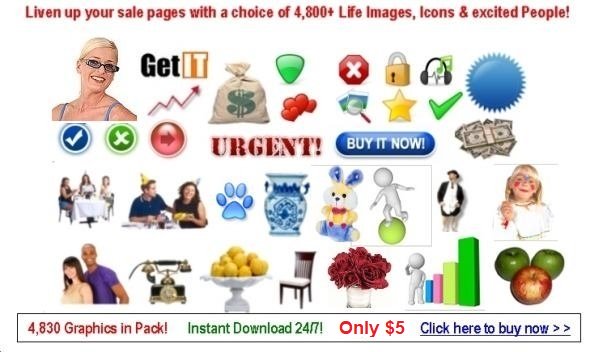
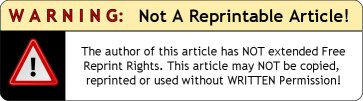






New! Comments
Have your say about what you just read! Leave me a comment in the box below.